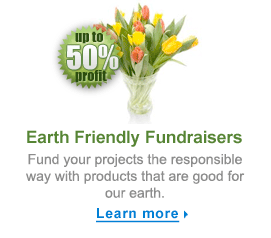Greetings! Once again, I am proud to bring you an article by a guest author who has lots of experience working for the benefit of non-profit organizations. John Haydon (pictured at left) is the man behind JohnHaydon.com and InboundZombie, which is the site for his social media consulting business.
Greetings! Once again, I am proud to bring you an article by a guest author who has lots of experience working for the benefit of non-profit organizations. John Haydon (pictured at left) is the man behind JohnHaydon.com and InboundZombie, which is the site for his social media consulting business.
John specializes in helping non-profits “increase awareness, amplify engagement, and get more donations online.” I think those are goals that most non-profits would aim for!
John has also written an e-book, called “The Complete Facebook Guide For Small Nonprofits”, which is free to download, if you “Like” his Facebook page.
I hope you enjoy this article and I encourage you to check out John’s site when you get the chance. I’m sure you will learn something and have a good time doing it! Thanks, John!
12 ways Facebook users can like your nonprofit Facebook Page
Fortunately, Facebook’s platform includes many opportunities for Facebook users to like a Page. Below are twelve ways Facebook users can like your Page:
- From a New Facebook User Registration – People who registering for Facebook can your Page in the registration wizard.
- From creating a Page – When you create a Page, liking it is now part of the process.
- Admin Registration – People can like your Page when you add them as admins.
- Invite Friends Feature – Admins can the “Invite Friends” feature to ask their friends to like your Page (as shown below).

- One the Page – People who liked your Page from the Page itself.
- Sponsored Stories – People can like your Page in a Sponsored Story ad.
- Recommendation – Someone can recommend your Page when they like it.

- From a Mobile Device – People can like your Page directly from a iPhone or other mobile device.
- Pages Can Like Pages – In addition to Profiles, other Pages can like your Page.
- From a Profile Edit -Facebook users can add your page to their “likes” if they edit their profile.
- From a Facebook Search – People who liked your Page from Facebook’s search results.

- From a Like Box or Like Button – People can like your Page from an external site using these Facebook social plugins.

Facebook Insights now allow to to track all of these various like sources
In Facebook’s new Page Insight Fans report, you can view how many likes you’ve received for a specific date-range and where those likes came from: