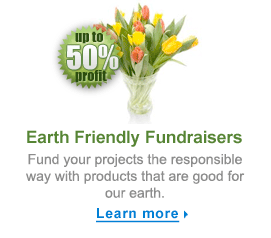Yesterday I was pleased to present a seminar in Dallas at OEG Fundraising Conference all about Online Fundraising. Originally there was to be another presenter for this nearly two hour time block, but he dropped out last minute. So it was all me. This was fine as I’d prepared a presentation that was a general overview all about online fundraising.
Having a great website that promotes two-way communication with potential and current supporters is an essential foundation for raising funds. These days the public expects to be able to find information about your charity online. Even when you rely on traditional fundraising methods such as direct mail, if a prospective donor is not too familiar with your group, they are very likely to go online to find information before writing a check.
I showed several websites during the session as examples: (If you’d like to skip directly to the page with all of the online tools, visit the directory online fundraising page.)
 The SPCA of Texas site passes the 3 second test with flying colors. At first glance it is very obvious that this is a website that is all about pets! Attendees at the conference noticed the “Help Sadie” feature right away. The fact that it’s the only headline with a red background is not just a coincidence. The color draws your eye to that spot. The donate button and breaking news sections also stand out because of color, size and placement.
The SPCA of Texas site passes the 3 second test with flying colors. At first glance it is very obvious that this is a website that is all about pets! Attendees at the conference noticed the “Help Sadie” feature right away. The fact that it’s the only headline with a red background is not just a coincidence. The color draws your eye to that spot. The donate button and breaking news sections also stand out because of color, size and placement.
So just at first glace you know that this is a charity (donate today) that helps pets (like Sadie) and is very active in the community (frequently updated news stories). It was also very easy to find contact information through the drop down menus in the purple horizontal navigation bar. Contact information is also located on the left and at the bottom of the page. Why is it in three places? Because this is one of the most important pieces of information for site visitors and you want it to be easy for visitors to find.

Heroes for Children is an example of a charity that has both a traditional website and a blog. (What is a blog?) While there really should be a link to the blog in the yellow navigation bar of the main homepage, for now there is just a link to the blog site near the bottom of the page. They use the free service provided by Blogger to write news items, featured events, and spotlight the volunteers, children and families they work with.
The webdesigner created the website and template for the blog. So they are similar in color and style. Then anyone, the directors or volunteers that are approved by the organization to do so, can easily add new items through their Blogger login. The latest entry is automatically added to the top of the list. A new page is automatically generated as well. No special technical skills required!
 The ONE Campaign has a very active blog that is in addition to their website. They have multiple authors whose names appear at the top of the entries. They report on news related to fighting poverty in the United States and around the world.
The ONE Campaign has a very active blog that is in addition to their website. They have multiple authors whose names appear at the top of the entries. They report on news related to fighting poverty in the United States and around the world.
Photos and videos also play an important part of making the cause real to people who read the site. Showing ONE events and volunteers demonstrates the strength and credibility of the campaign. Readers can write comments (two-way communication) related to the stories featured on the site. (ONE campaign site administrators can remove or moderate comments as needed.) Visitors are also invited to participate by hosting a ONE banner on their own website or blog, and by joining their group on Facebook.
On the right hand side of the page you can see the RSS feeds, which will notify you by email or through an RSS reader anytime a new post is added. (That nifty orange button is the universal symbol for RSS feeds. Click it and see what happens!)
For More Information
These are just a few examples of how charitable organizations are getting their information out to the world through their own website, inviting participation with visitors and building relationships with supporters online. Thanks again to all of the attendees at yesterday’s seminar for their insightful questions and comments. I came away with some new ideas from you too!
If you’d like to get the free Step by Step Fundraising Monthly Newsletter you can sign up here. Links to all of the sites we discussed in class, plus quite a few others are located in the directory on the online fundraising page. If you have any other specific questions or suggestions feel free to let me know.