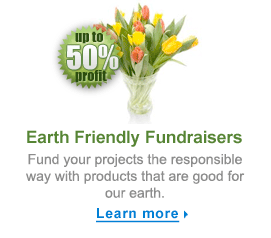TechSoup recently highlighted a Study of Nonprofits and Outdated Technology that showed that many non profits do not keep computer systems up to date.
TechSoup recently highlighted a Study of Nonprofits and Outdated Technology that showed that many non profits do not keep computer systems up to date.
This discrepancy can be caused by funding issues or lack of technical support. Often for small non profits, it’s the computer support that’s an issue since they don’t have a full time IT department or even one “computer person”.
Let’s take a look at why it’s so important to keep computer equipment current and some practical tips to accomplish this.
Why It’s So Important
Computers, online communications and software systems are standard not only in the business world, but also in our daily lives. Non profits are not exempt from the necessity of utilizing these technologies.
Here are just a few of the positive and negative scenarios:
- Computers without up to date virus protection, anti-spyware and/or firewalls could compromise data about your financials, clients or supporters.
- Out of date or inefficient use of mailing list software could mean that supporters get duplicate mail pieces or none at all. This could cause a serious disruption in your relationship with supporters.
- Even one day without the ability to use your computer or access the internet could set you back, cause you to miss a grant application deadline for example or miss important emails from stake holders.
- A non profit organization whose staff is up to date with computer technology gets administrative tasks done more quickly and efficiently, leaving more time for service delivery.
- Email is an inexpensive way to communicate with your constituents. When it’s implemented properly it can be an effective relationship building tool.
- Organizations without a strong internet presence could be missing out on publicity, potential donors and other partners. In the January newsletter from Mal Warwick Associates Sue Woodward describes the The Rising Impact of Online Communications as it applies to non profit organizations.
Keeping Computers and Other Equipment Current
Of course it all starts with having up to date computer hardware. Review computer equipment at least twice per year and determine which needs are most critical and then plan accordingly.
Luckily the prices of hardware have come down dramatically in the past few years. For example an all in one color fax/printer/copier can be purchased for around $100. By planning ahead you can also make obtaining new equipment less stressful financially.
- Include computer upgrades in budgeting process
- Apply for a grant specifically for new computers or other equipment. In the application emphasize how this new equipment will help you further your mission.
- Work with business partners in the local area. Ask for donations of new/refurbished equipment.
- Purchase equipment from discount retailers or online at TigerDirect.com
- Consult with a local vendor to periodically review computers for important software updates
Keeping Software Up to Date
Computers are just the tools to get your work done right? So having up to date software will help you get the job done more quickly, efficiently and more professionally.
- Keep computers safe by having up to date anti-virus and anti-spyware software.
- If your office connects to the internet via DSL or cable talk to your internet service provider to make sure a firewall is included.
- Keep your content management system for keeping track of donors & other mailing list entries up to date. Have a standard procedure about how new entries are added. When a mailing needs to go out always use the database, never a duplicate copy saved from the past since the information could be out of date.
- In most cases it’s best to update software each time a new version is available. If you are unsure about the new version, most companies will offer a free trial version first.
- TechSoup provides unbiased reviews of software and technology advice specifically for non profits. When you sign up for their newsletters and/or RSS feeds you’ll also find out when they have special discount offers for various software packages.
Keep Job Skills Fresh and Up to Date
The newest computers and best software will do no good if you don’t know how to use them! Your personnel and/or volunteers need to keep computer skills up to date so that you can run your operations professionally and efficiently.
- For many situations on the job training is a good approach.
- Often community colleges offer inexpensive training courses on computer basics, software and even website building.
- Surely you’ve seen the Video Professor Advertisement on TV! They offer CDs and online training too.
- TrainingCenter.com offers free and inexpensive online courses
In conclusion, review computer equipment, software and training needs periodically to make sure you are up to date. Technology is here to stay, and thank heaven for that. These tools can truly make your non profit organization better equipped to fulfil its mission to the people you serve.